Error Search
In highlight.io, you can search for a errors using different attributes on the error group and error instance. The instance is a specific occurance of an error that occurred. Based on the error event, stacktrace, and other attributes, instances are organized into groups. These groups are returned by the search on the Errors search page.
Searching for errors
For general information on searching errors, check out our Search docs.
Default key
The default key for error search is event. If you enter an expression without a key (undefined variable) it will be used as the
key for the expression (event="*undefined variable*").
To search for a error event, simply type the text of the message. Given the following error:
sql: statement is closed
We can find this error by typing sql: statement is closed.
Error Instance Search
The error instances of a specific group and be searched as well. By clicking the "See all instances" button, you can search across instances to get more information on different occurrences of the error group.
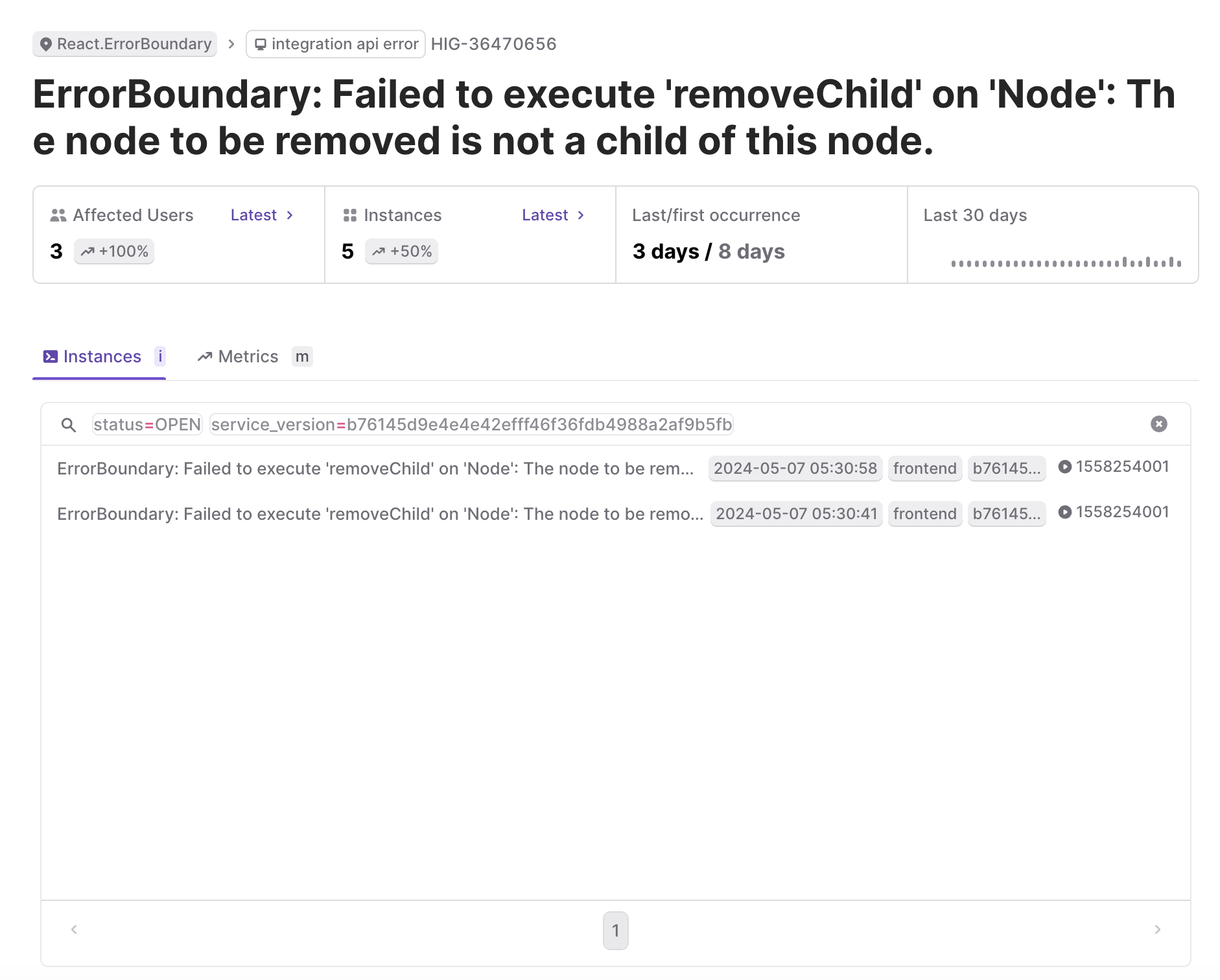
Autoinjected attributes
Errors can be searched by the following attributes:
| Attribute | Description | Example |
|---|---|---|
browser | User's browser | Chrome |
client_id | Client id associated with the session | DQbQCEHN0FLuwCeW50AeLI0cH6C4 |
environment | The environment specified in the SDK | production |
event | Title of the error | sql: statement is closed |
has_session | If the error is tied to a session | true |
secure_session_id | Id of the session | wh1jcuN5F9G6Ra5CKeCjdIk6Rbyd |
service_name | Name of the service specified in the SDK | private-graph |
service_version | Version of the service specified in the SDK | e1845285cb360410aee05c61dd0cc57f85afe6da |
status | Status of the error group | RESOLVED |
tag | Tag applied to error | database error |
trace_id | Trace id that contains this log | 7654ff38c4631d5a51b26f7e637eea3c |
type | Broad type of the error | React.ErrorBoundary |
visited_url | URL where the error occurred | https://app.highlight.io/1/errors |
Helpful Tips
Use contains, =**, and matches =// operators when searching by visited_url to avoid being too limited by query params.
See Searching by Visited URL for more information.